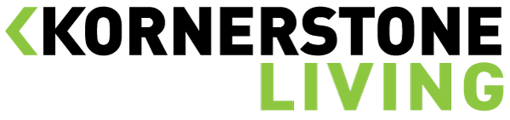You can view your account information by creating an online portal, downloading our Kornerstone Connect app, or by calling (888)521-5111 and using our automated system or speaking with one of our Customer Account Managers.
With our online portal and Kornerstone Connect app you can:
* Make additional payments using a debit or credit card
* View your current balance, payment schedule, and your buyout date
* View account number
* Update your account and payment information
Call us at (888)521-5111 if you need to:
* Update your payment schedule due to a change in pay frequency